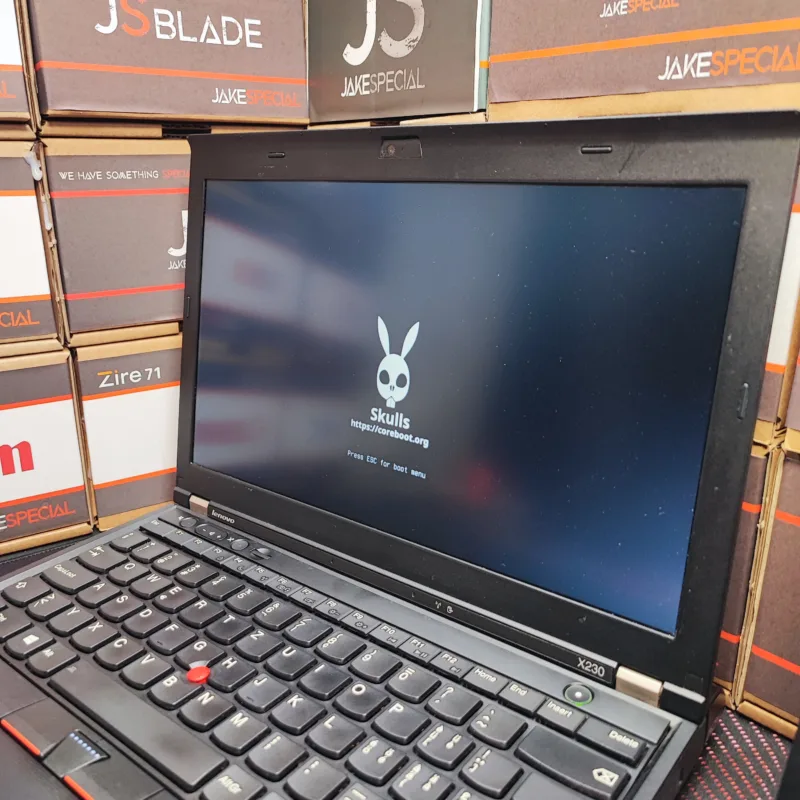ThinkPad Laptops
Coreboot, SeaBIOS, Intel ME Cleaner: Enhancing Your ThinkPad X230
When considering the purchase of a refurbished ThinkPad X230, one option stands out for those who value open-source software, security, and performance: a ThinkPad X230 with a BIOS flashed to Coreboot and SeaBIOS. This article explores what Coreboot, SeaBIOS, and Intel ME Cleaner are, their benefits, and why a ThinkPad X230 equipped with these modifications is a superior choice.
What is Coreboot?
Coreboot is an open-source firmware project aimed at replacing the proprietary BIOS (Basic Input/Output System) found in most computers. Its main goals are to provide a fast, secure, and flexible firmware solution that initializes the hardware and then launches a payload such as a bootloader or operating system. Coreboot supports a variety of payloads, including SeaBIOS, GRUB, and Linux.
What is SeaBIOS?
SeaBIOS is a payload for Coreboot that provides BIOS services. It functions similarly to traditional BIOS systems, offering the necessary functionality to boot operating systems and manage hardware. SeaBIOS ensures compatibility with older software that relies on BIOS interfaces, bridging the gap between modern firmware and legacy software requirements.
What is Intel ME Cleaner?
The Intel Management Engine (ME) is a subsystem built into many Intel chipsets, providing low-level control and networking capabilities. However, it has raised security and privacy concerns due to its deep hardware access. Intel ME Cleaner is a tool designed to disable or neutralize the non-essential features of the Intel ME, reducing potential security risks and enhancing privacy.
Benefits of Coreboot and SeaBIOS on a ThinkPad X230
- Open-Source Freedom and Transparency: Replacing the proprietary BIOS with Coreboot and SeaBIOS offers complete transparency, allowing users to know exactly what their firmware does. This transparency is crucial for those who prioritize control over their hardware and software.
- Enhanced Security: By utilizing Coreboot and Intel ME Cleaner, the potential vulnerabilities of the Intel ME are mitigated. This provides a more secure computing environment, protecting against certain types of firmware-level attacks.
- Improved Performance: Coreboot is designed to be lightweight and efficient, significantly reducing boot times. This performance boost is particularly noticeable in older hardware like the ThinkPad X230.
- Customization and Flexibility: Coreboot allows for extensive customization, enabling users to tailor the firmware to their specific needs. This flexibility is ideal for advanced users who want to optimize their system’s performance and functionality.
Why Choose a ThinkPad X230 with Coreboot and SeaBIOS?
A ThinkPad X230 with Coreboot and SeaBIOS offers a compelling package for those who value open-source principles, security, and performance. Whether you are a developer, security-conscious user, or simply someone who appreciates the benefits of open-source software, this modified ThinkPad X230 provides a robust and transparent computing experience.
Conclusion
Purchasing a ThinkPad X230 with a BIOS flashed to Coreboot and SeaBIOS means investing in a machine that prioritizes your security, performance, and freedom. These modifications transform the ThinkPad X230 into a powerful tool for users who demand more control over their technology. Embrace the benefits of open-source firmware and enhance your computing experience with a ThinkPad X230 optimized with Coreboot, SeaBIOS, and Intel ME Cleaner.